Surviving Evil
A downloadable game for Windows
Intro
Welcome to Surviving Evil! A survival horror prototype in the spirit of classic Resident Evil games. There's not much to do at the moment, aside from run around and quick turn with your friends. There IS one door you can enter, but I'll never say which one!
This prototype was done more for fun than anything. I was curious what working on a game with pre-rendered backgrounds would be like. Alisa, a great Resident Evil styled indie game, was what inspired me to start this small project. I also used this opportunity to practice using the networking solution Mirror a bit more.
Character/Camera Angles
I started by creating the biohazard character in Blender for some modeling practice. Rigging was fairly simple, and the texturing was done by stenciling with garbage bags/leather pants. I've never modeled before, so I feel a bit more comfortable now using Blender. I hope to create more interesting prototypes/games in the future as I get comfortable modeling! As for the mansion's rooms, I based them on Resident Evil's original mansion layout using an asset pack from the Unity asset store.
I then went straight to setting up the character controller. I think the feel of tank controls is pretty straight forward since the character's forward is independent of the camera. Speaking of the camera, Cinemachine has a component called Clear Shot, which allows you to set up virtual cameras you can switch to on the fly. I just had to set up various zones you could walk into that would activate the corresponding virtual camera.
Pre-Rendered Backgrounds
Getting pre-rendered backgrounds to work was the more difficult part. Many suggestions pointed towards using Blender. However, since it was easer to setup scenes in Unity with the asset pack, I used a method that involved taking screenshots in-engine.
At first, my method of creating backgrounds involved using a script that forced the camera to render only space depth (black and white). I'd take a screenshot of what the camera saw with and without that script, leaving me with two images. The first image with space depth was placed on a quad with a camera I labeled "depth" pointed at it. I placed the second image (the pre-rendered background) on another quad with a "background" camera pointing at that one. My final camera was in charge of rendering the player.
With my first method, the depth camera would render depth, while the background camera would keep the rendering of the room behind the player. This method was fine, but more complicated scenes did not always properly render the depths accurately. So I went with a method that instead involved using a shader that takes advantage of the Z-Buffer. This shader would be applied to anything that was to be used in the pre-rendered background.
Now I only need the one background camera pointed at my image quad, and my main camera showing the player. The main camera is still technically rendering the rest of the objects in the scene, but only their depth (the shader is helping us there). This way, the game accurately shows the player behind objects and in front of them.
Menu/Filters
I finally setup a main menu screen, inspired by Resident Evil 2. I even went as far as researching the type of fonts the original RE games used. This gave a better overall presentation when first starting the game. The graphics filters used are from PSXEffects on the Unity asset store. I'm very happy with how the prototype came out, and more happy to have gotten some networking practice done since I plan to incorporate multiplayer in most of my games.
Outro
If you got this far, I appreciate you taking the time to read all that. If you have any questions or feedback, please leave a comment. Happy game deving!
MULTIPLAYER SETUP:
1. Open up your Steam Library
2. At the bottom left of the launcher click "Add a game" and select "Add a non-Steam game"
3. Click "Browse" and search for "Survive.exe"
4. Click "Add selected"
5. You should now be able to launch the game and host your own lobby. Use the Steam Overlay to join or invite your friends!
CONTROLS:
WASD - Move
Shift - Sprint
Q - Quick Turn
E - Open Door (but which one?)
| Status | Prototype |
| Platforms | Windows |
| Author | MrMacNova |
| Genre | Survival |
| Tags | Low-poly, Multiplayer, Retro, Survival Horror |

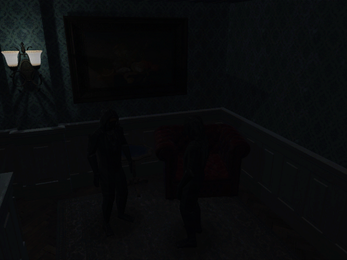
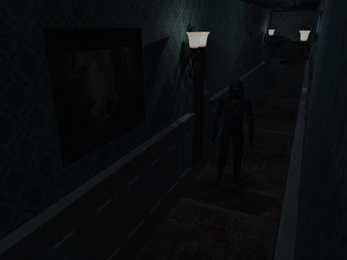
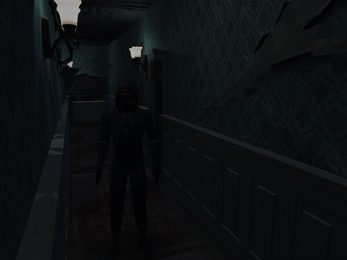
Comments
Log in with itch.io to leave a comment.
Might want to invest in default graphic settings and/or vsync. 2168 fps was making my 4070 GPU literally screech and be used at near max % =D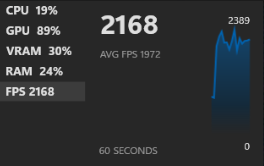
That's hilarious! Will keep this in mind for later projects, thanks for the feedback :)
Show post...
why make version single ? people not on line for indie game.
Hi, I'll post a build that doesn't require Steam. Thanks for commenting! :)